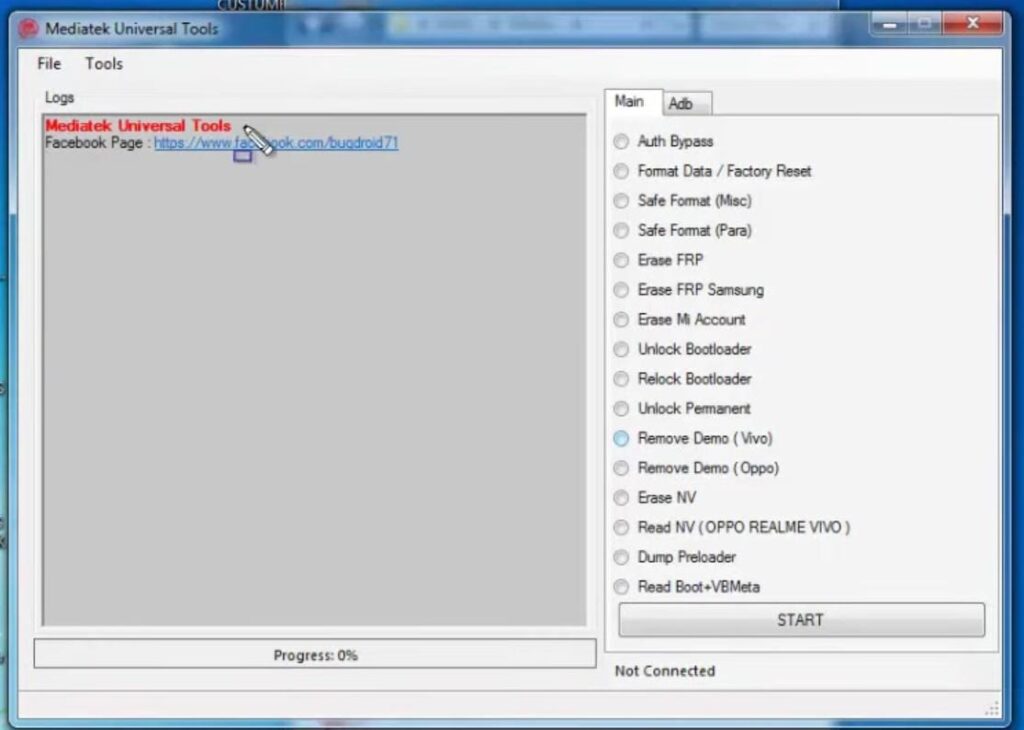Vivo Y27 PD2281F Flash File
Flash file refers to the version of the operating system that comes pre-installed on a device by the manufacturer.It is an unmodified version of the Flash file that is distributed with a device and can be used to restore it to its originalstate.1/27/24, 9:49 PM Vivo Y27 PD2281F Flash FileVivo Y27 PD2281F flash file is […]
Vivo Y27 PD2281F Flash File Read More »